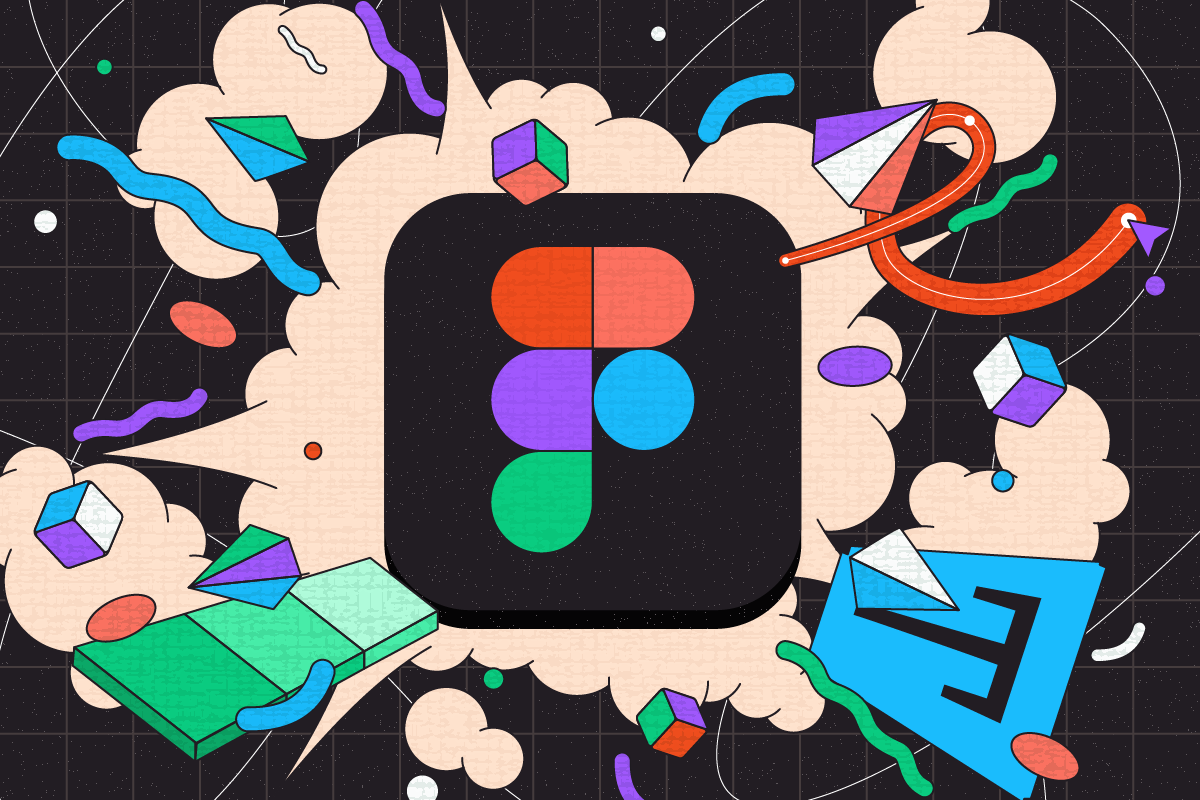
As we advance into 2024, the importance of having the right tools in the design industry cannot be overstated. At Most Interface, we’ve handpicked nine standout Figma plugins that promise to streamline your design process, boost your productivity, and enhance your creative output. Whether you’re a seasoned designer or just starting your journey, these tools are indispensable for any Figma user looking to elevate their workflow.
1. Vector to 3D
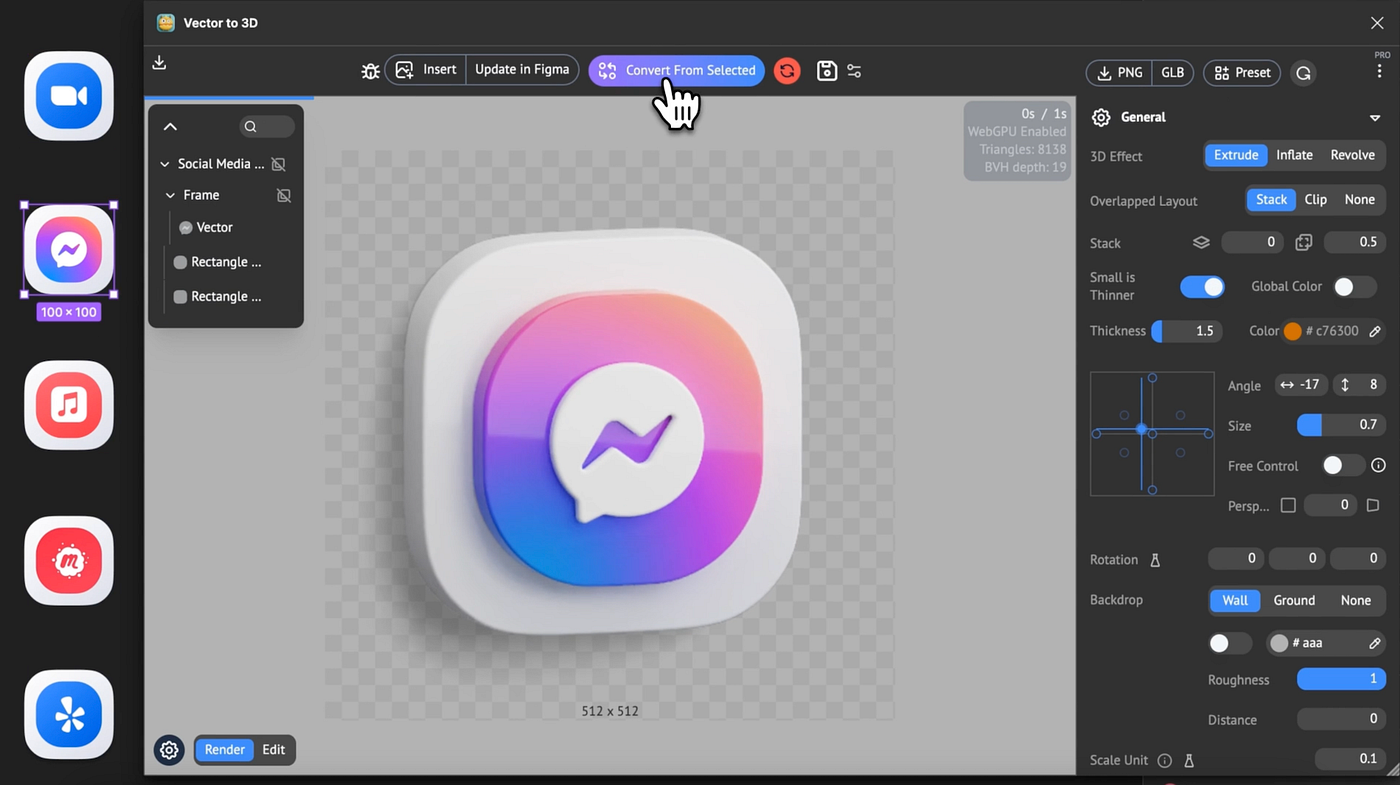
Vector to 3D effortlessly transforms your 2D text and vector layers into 3D models with a single click, leveraging a powerful built-in ray tracing renderer. This plugin allows you to create professional-grade 3D icons, banners, and mockups easily, even if you’re not a 3D modeling expert.
2. AI Design Reviewer- Copy, UI, Accessibility & CTA Feedback
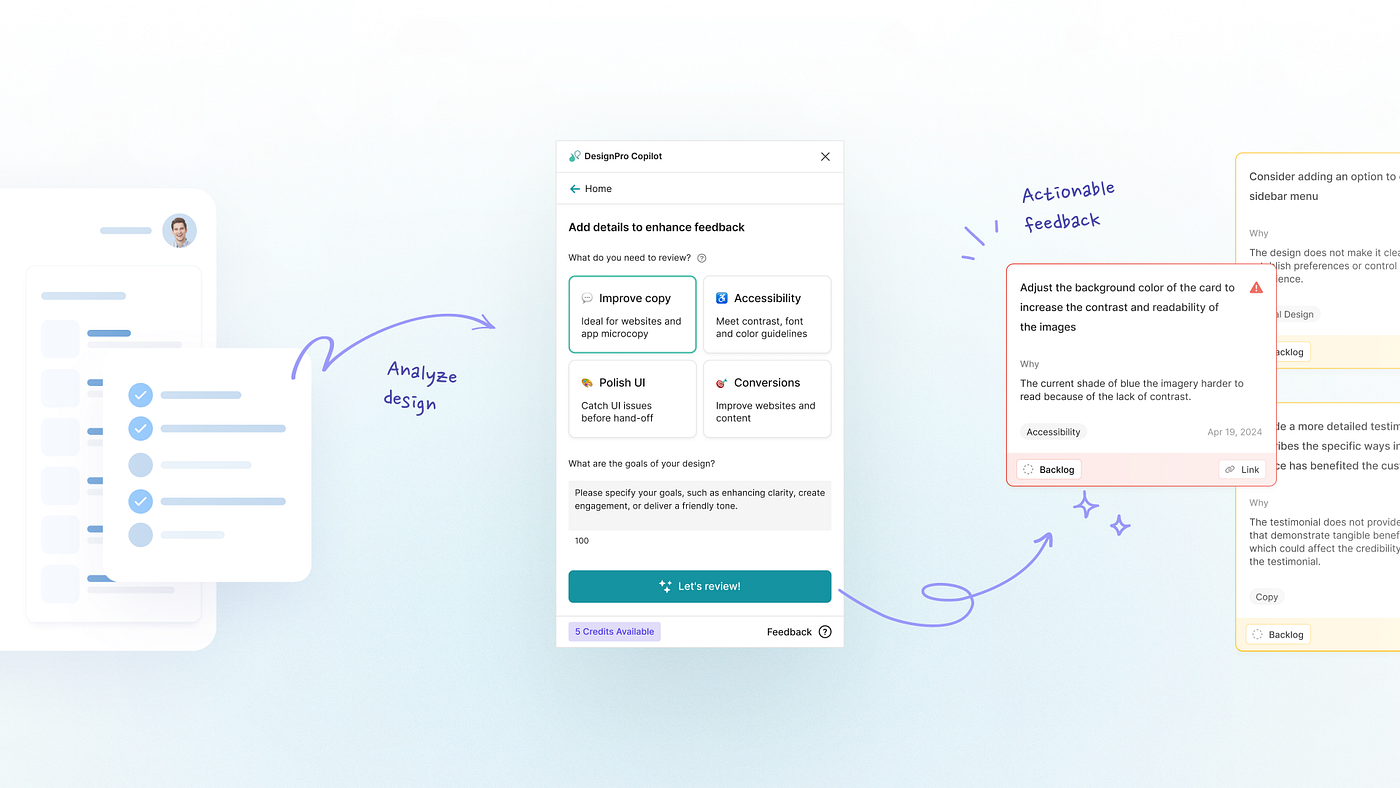
Developed by the innovators behind Siri, the AI Design Reviewer utilizes a comprehensive knowledge base from Nielsen Norman, Refactoring UI, and IDEO to offer immediate feedback and recommendations. This plugin enhances your web designs, optimizes copy, resolves UI inconsistencies swiftly, and verifies compliance with WCAG, AA, and AAA accessibility standards.
3. Cassini Copilot
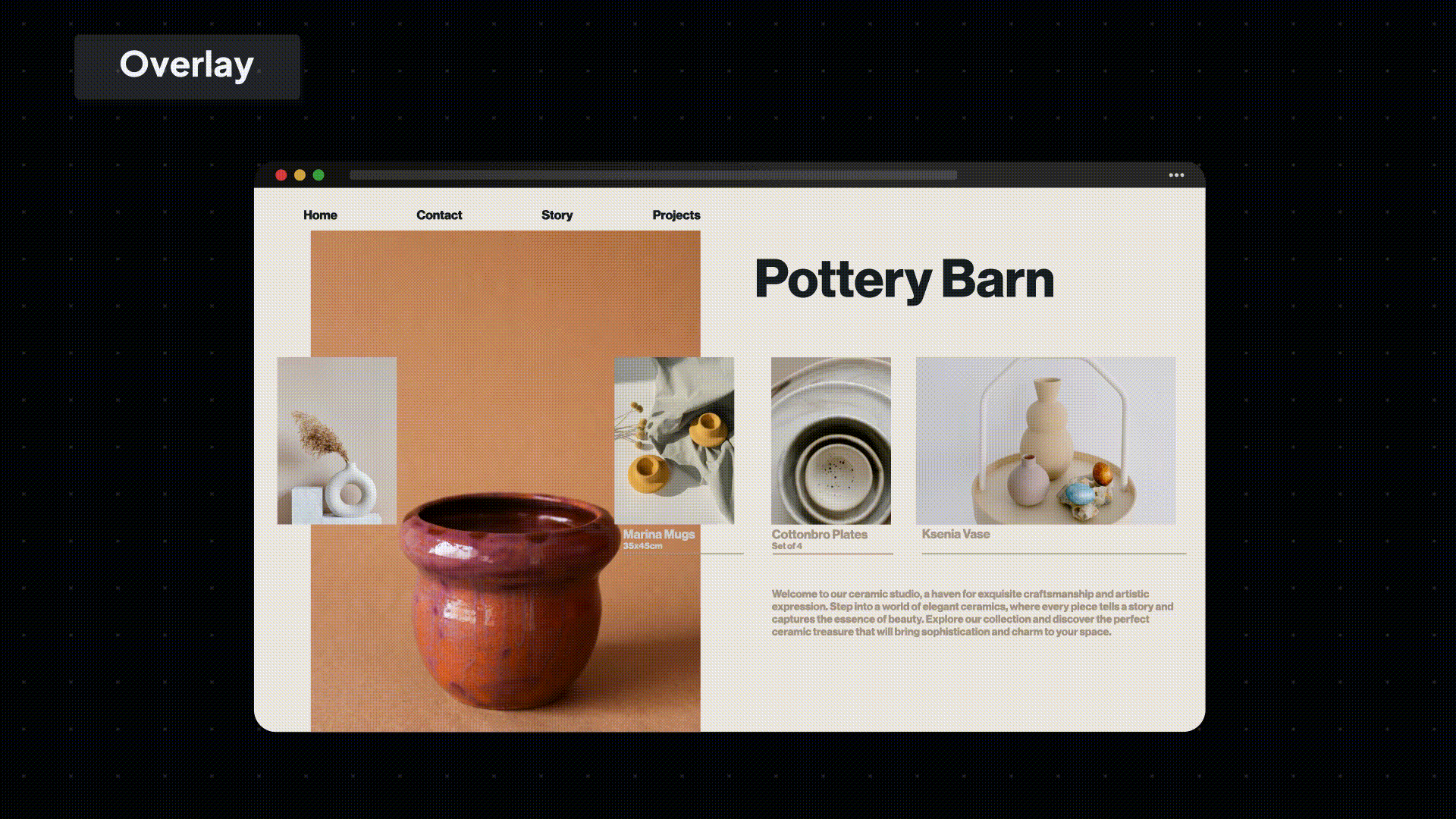
Cassini is a versatile collaborative toolkit designed for product teams, integrating effortlessly into browsers or Figma workspaces to streamline product development. Key features include development feedback tools to ensure design accuracy, visual referencing for gathering and sharing web screenshots, and enhanced team review capabilities to facilitate efficient discussion and feedback.
4. Circular Text

The Circular text plugin makes it easy to create text that curves along any path, from full circles to specific arcs. Adjust settings to wrap text around any angle you need, whether it’s 90, 180 degrees, or more, enhancing the flexibility and creativity of your text layouts.
5. Noise & Texture
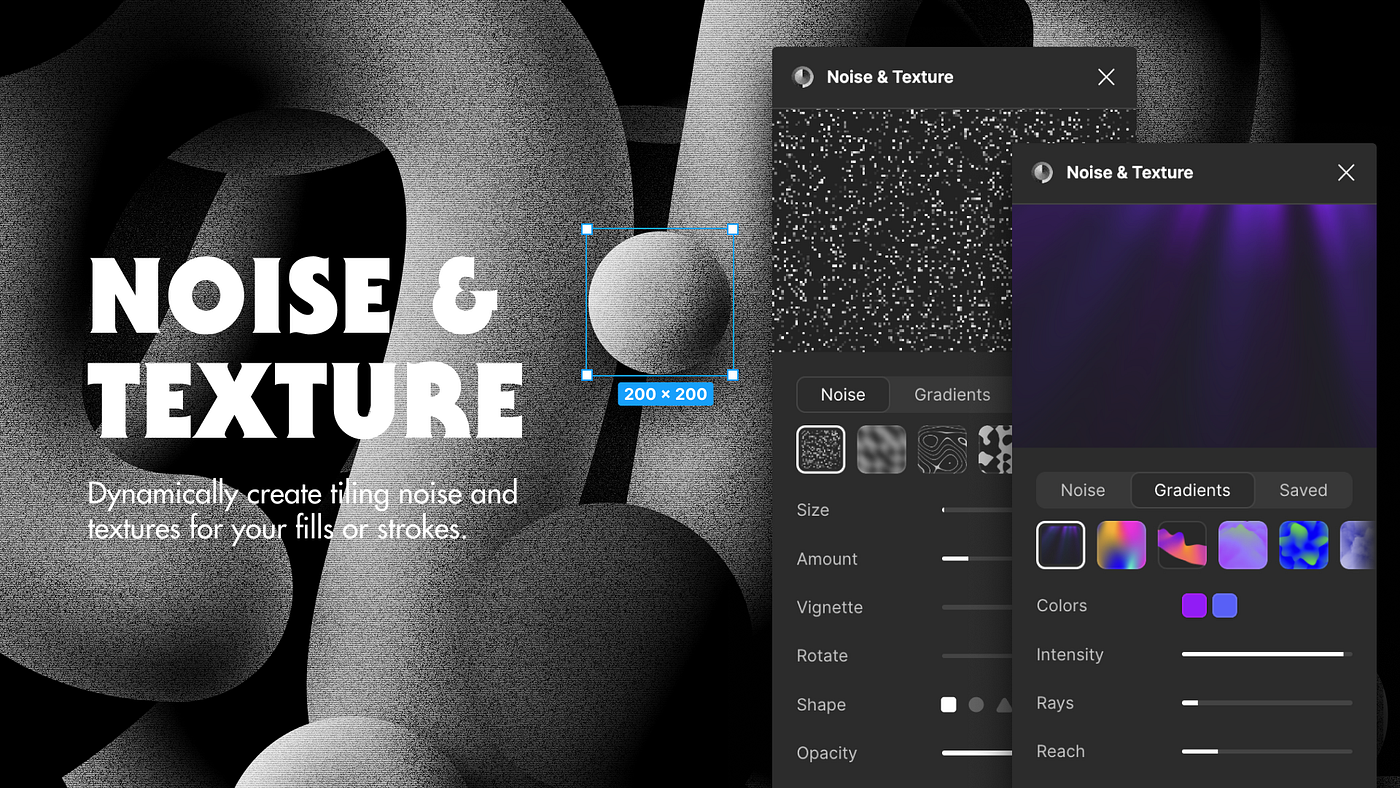
With the Noise & Texture plugin, dynamically generate and apply seamless tiles of noise, textures, patterns, and gradients directly onto your layers. This tool allows real-time adjustments and customizations, including canvas size and color settings, to perfectly match your design specifications.
6. Instance Finder
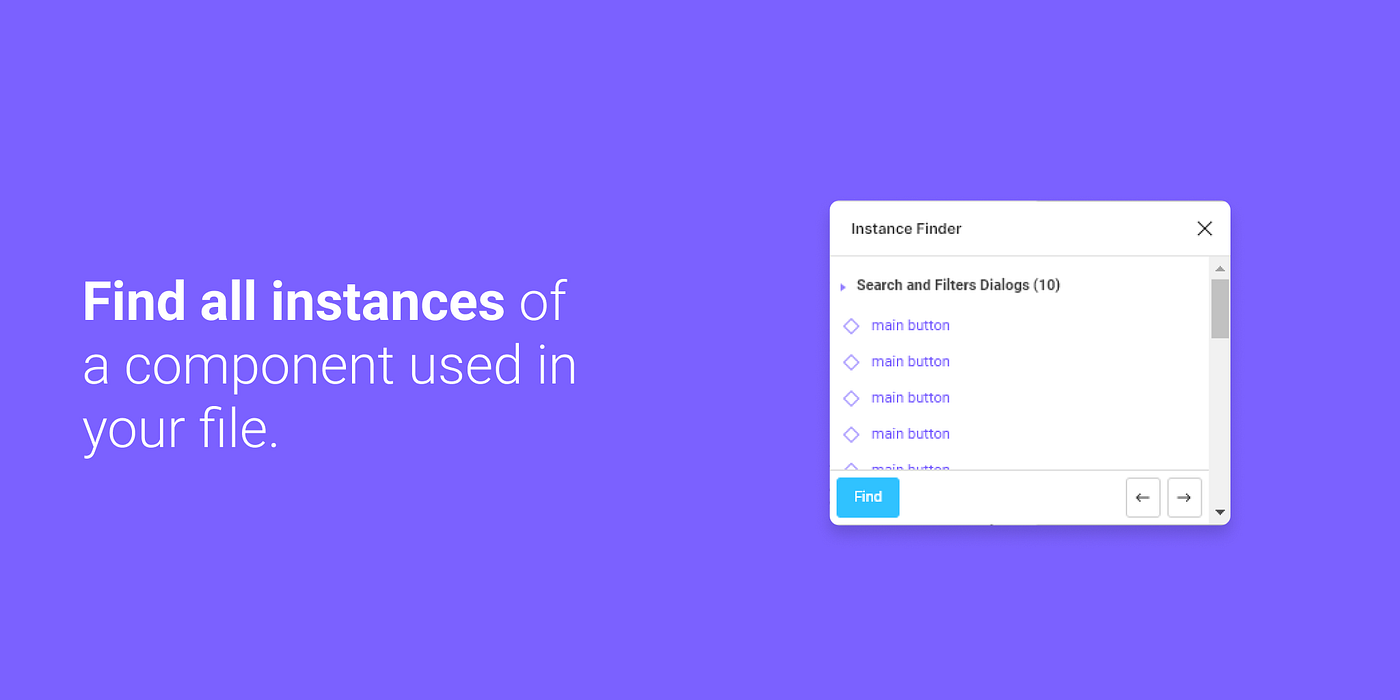
Instance Finder efficiently locates every instance of a component within your Figma files. By selecting a component, the plugin searches all pages and frames, compiling a detailed list organized by page for easy navigation, enhancing your workflow by quickly zooming into any selected instance.
7. Animate on path
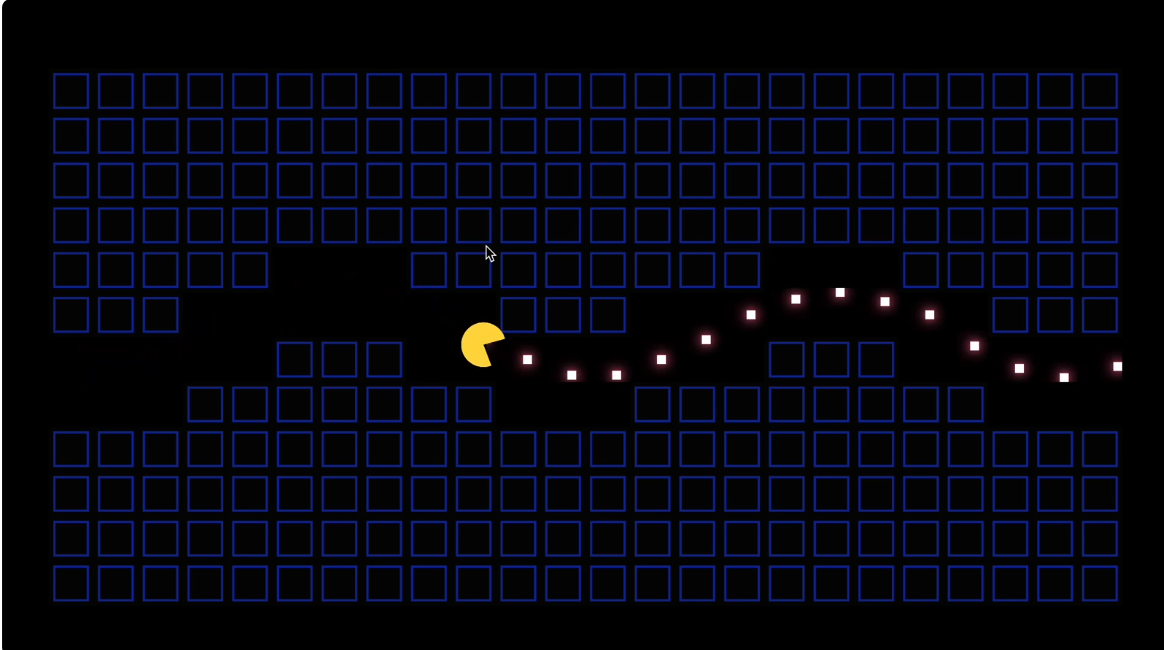
Animate on path enables dynamic movement of objects along custom paths. Select any object, like a frame or shape, and define its motion along a path created with the pen tool, adding sophisticated animations to your designs effortlessly.
8. Design system organizer
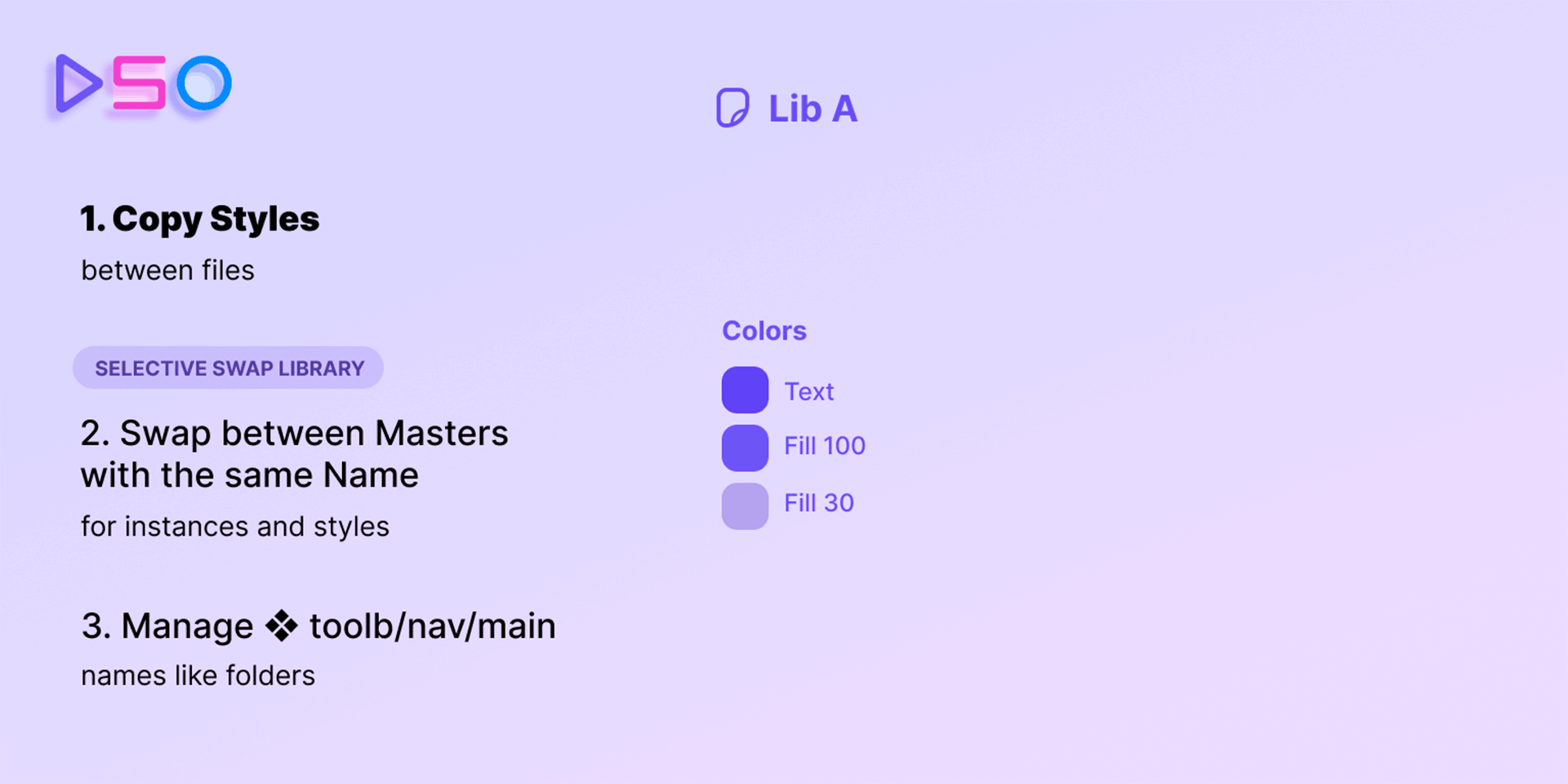
Streamline your design process with the Design system organizer, which allows for bulk swapping of instances and styles between components bearing the same name. This tool also facilitates the copying of styles between different files and managing complex pathnames through a user-friendly interface.
9. Find and replace styles
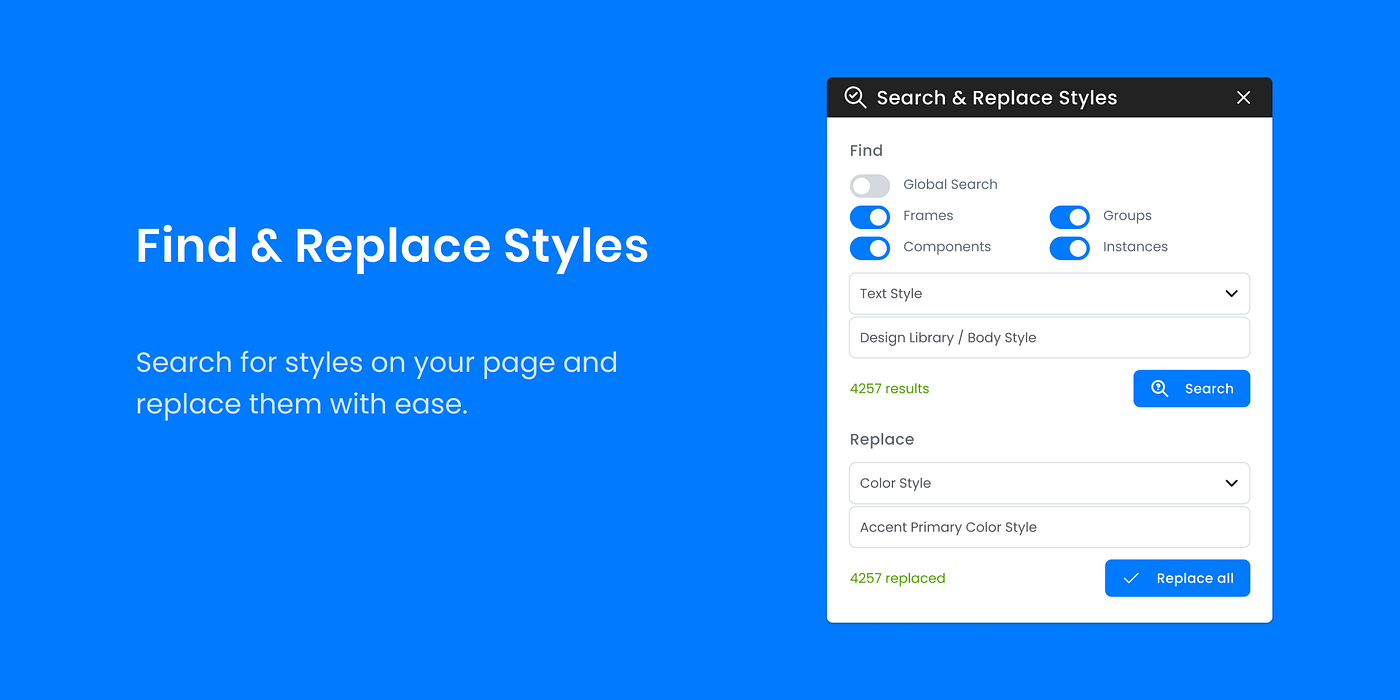
The Find and replace styles plugin is essential for maintaining consistency across your designs. It enables you to find and replace styles across components and library styles efficiently, ideal for bulk-aligning parameters such as auto layout or library styles, ensuring uniformity and precision in all your projects.
Making the most of Figma
These plugins are crafted to significantly enhance your design workflow in Figma. As you integrate these tools, you’ll discover new efficiencies and add unique elements to your projects. Explore each plugin to see how it can fit into your workflow and enjoy the improved functionality and creativity they offer.